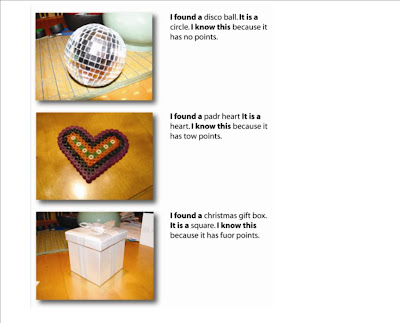Saturday, November 28, 2009
Giving A Technology Twist To Math Homework
The students from all of the Grade 1 classes enjoyed showing their homework to their peers on the SMART Board too. In fact, when the lunch bell rang, many of them wanted to stay to continue discussing math. Teaching doesn't get more rewarding than this!
We would love to hear your thoughts on using technology for homework. In what way, if any, does the use of technology affect your children's attitude towards doing homework? How do they respond to having "choice" built into their homework assignments? Your feedback is much appreciated!
Have a great weekend!
Thursday, November 26, 2009
VoiceThread on Shapes
This was a VoiceThread on shapes. It was our math homework. We had five ways to do our math homework. One way was VoiceThread, one way was drawing and writing, one way was tweeting, one way was photographing the shapes, and one way was e-mailing. This math homework was fun!
Written By,
Miss Dunsiger and Her Class
Wednesday, November 25, 2009
Video of Editing Our Tweet -- Aviva's Class
Aviva
Saturday, November 21, 2009
Using Diigo With My Students -- Aviva Dunsiger's Class
Since I have started using technology in the classroom, one teacher that I have been following regularly is Zoe Branigan-Pipe. Zoe is a Grade 6 teacher at Lawfield School, and she is one of the most incredible teachers that I know. Last year, I had the opportunity to meet Zoe at a SMART Board Symposium, and since that time, she has been a huge inspiration to me to try out new technological tools with my students.
From Twitter to Blogs to Google Docs to Bitstrips to VoiceThread to Wallwisher, and now, to Diigo, Zoe has been the push that I needed to try these amazing tools. Of all the tools that I use in the classroom, my students were most excited to try out Diigo because they knew that Grade 6 students used it, and they are only in Grade 1. For my first Diigo activity, the children commented right on the website about the accuracy of predictions that they made before a modelled reading activity. Diigo allowed the students to look at what they initially wrote and what they wrote after reading the book: making it easy for them to compare the two. For my second Diigo activity, the students worked in pairs on Google Docs to write about connections that they made between a book (Owen by Kevin Henkes) and a comic strip that they found on Google Images featuring Linus and his blanket. Students also wrote their inferences about the comic strip. When the partners were done, they used the SMART Board to copy and paste these connections and inferences into a floating sticky note: one of Diigo's tools. As you can see from what the students wrote, they shared many ideas about the texts, made use of a couple of different reading comprehension strategies, and used their dictionaries well to write using predominantly conventional spelling. Students used phonetic spelling well too. I am so impressed with what the children were able to complete in a very short period of time (about 20 minutes). I can't wait to use Diigo more!
http://www.diigo.com/user/adunsiger
The other day, one of my students told me that she "visited Mrs. Branigan-Pipe's Twitter Page" because she "wanted to see the person that told [us] about these great new activities!" Thank you, Zoe, for inspiring my students, inspiring me, and inspiring the entire Grade 1 Team!
Aviva
Saturday, November 14, 2009
My Montage 11/14/09 at OneTrueMedia.com
Saturday, November 7, 2009
Tweeting With My Students
Over the summer when I started to look at using Twitter with the Grade 1 students, I saw it as more of a way for the Grade 1 teachers to keep parents up-to-date about upcoming class and school events. I never even considered the possibility of having my students tweeting. Hey, I love technology and I check my e-mail constantly, but when it comes to using social networking sites, I am still a novice. Truthfully, I was always hesitant about using these sites. I read a lot about keeping information private on the Internet, and the thought of making the Grade 1 classes and Ancaster Meadow School so public, worried me a bit. I am so glad that I gave Twitter a chance though. I think that starting to tweet is one of the best decisions that I have ever made in teaching.
Using Twitter with my students has allowed me to teach my students about being safe online, and in a very meaningful way too. While they have connected with other students from around the world, they know that they still need to keep important information about themselves private. They refer to themselves and their friends by their initials, and if they do use names, they never use last names. They see that I either refer to myself online as "Aviva" or as "Miss D.". Again they know that this is a way of keeping private information, private.Letting my students tweet though has been an incredible experience for all of us. I watch even my most hesitant writers challenge themselves to write more and improve their writing skills because they are writing for an audience. They love that other classes are reading their tweets, and most of all, they love that their parents are reading their tweets. They also love writing on the computer: they see me write on the computer, their parents write on the computer, and even their older siblings write on the computer. They see word processing as a sign that they are growing up. I think that it also amazes them that with the daily opportunities to word process, their word processing skills are improving, and now they can help each other on the computer and even help older students on the computer too.
Two weeks ago, I took my students up to the computer lab, and I had them write a tweet about their day. A few Grade 6 students came to join us in the computer lab as my students were typing their tweets, and a number of them stared open-mouthed at my Grade 1 students typing away. My students know how to change the font style and size, how to correct their mistakes, and even how to find the space bar, backspace key, and numerous punctuation marks on the keyboard. These Grade 6's couldn't believe that these Grade 1 students could type like they were, especially without a list of ideas in front of them. At this moment, I felt so proud of all of my students!
I was most impressed on Thursday night though when I challenged my students to write a tweet in response to one of our shared reading poems. Much to my delight, I was overwhelmed with the number of tweets that I received! The students not only had fantastic ideas to share, but they are excited to share them with a global audience. They loved reading all of the tweets together yesterday as we looked at them on the SMART Board. This was such a well-received homework assignment that I challenged students again to write me a tweet, but this time to tell me what they are doing this weekend. Already I have had a number of tweets to respond to. One child wrote me four tweets yesterday and four more tweets today. Seeing children want to write is an amazing thing, and having them use technology to write is even more amazing.
I hope that I am not alone in these thoughts about Twitter though. Please leave a comment here and let me know what you think about my class's use of Twitter. If you want, you can even leave me a tweet with your thoughts. Just start your tweet with @grade1, and you are all set. I look forward to reading your replies!
Aviva
Friday, November 6, 2009
Our New Virtual Pet
Please let us know what you think about this new addition to our blog. You can post a comment here, or even send us a tweet letting us know what you think. Sign into your own Twitter account, and start your tweet with @grade1. You can also e-mail us (aviva.dunsiger@hwdsb.on.ca) your tweet, and we'll add it to our Twitter Page. We are thrilled to see that so many students have already started tweeting to us.
Have a great weekend, and we look forward to seeing you on Monday!